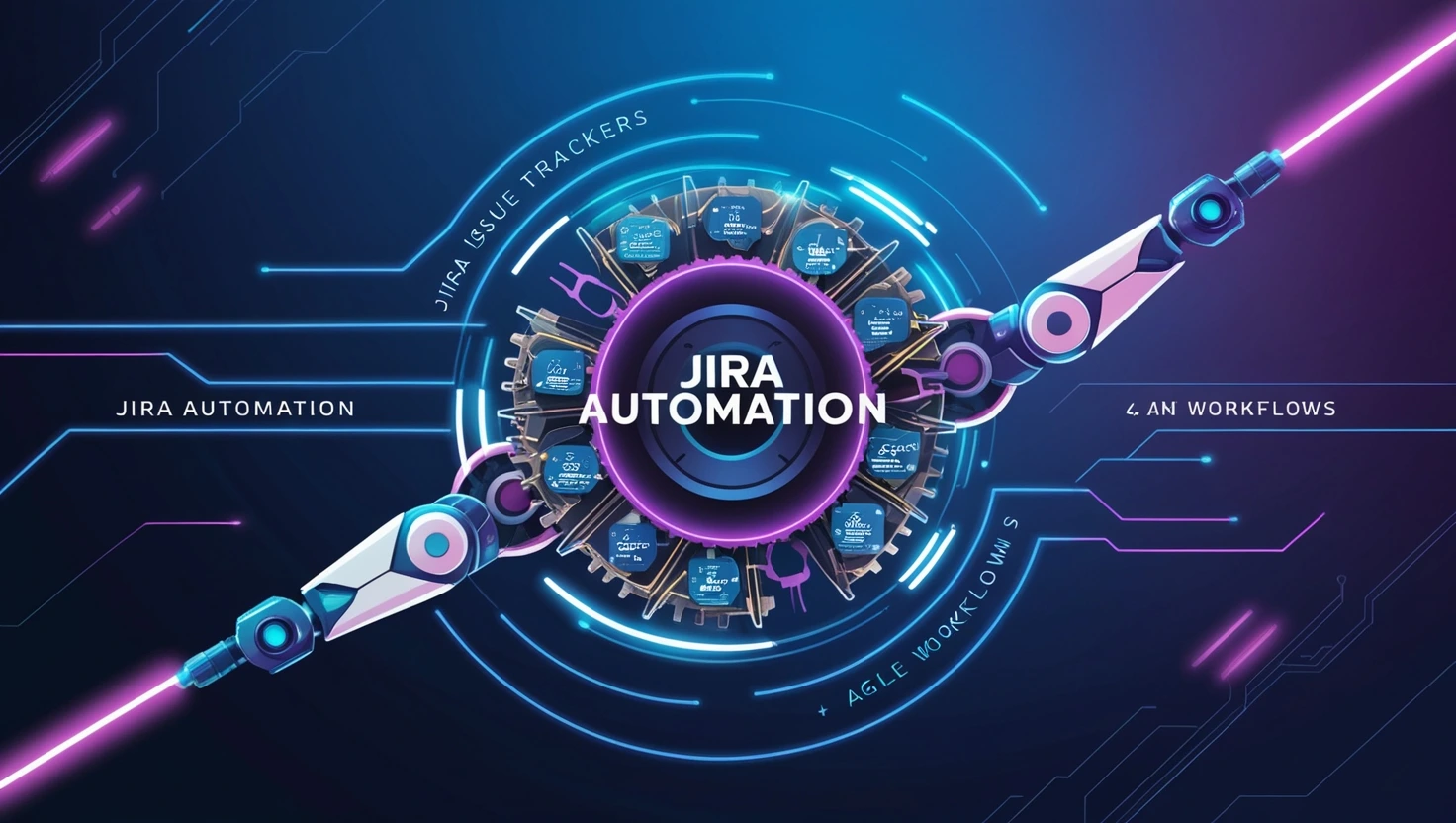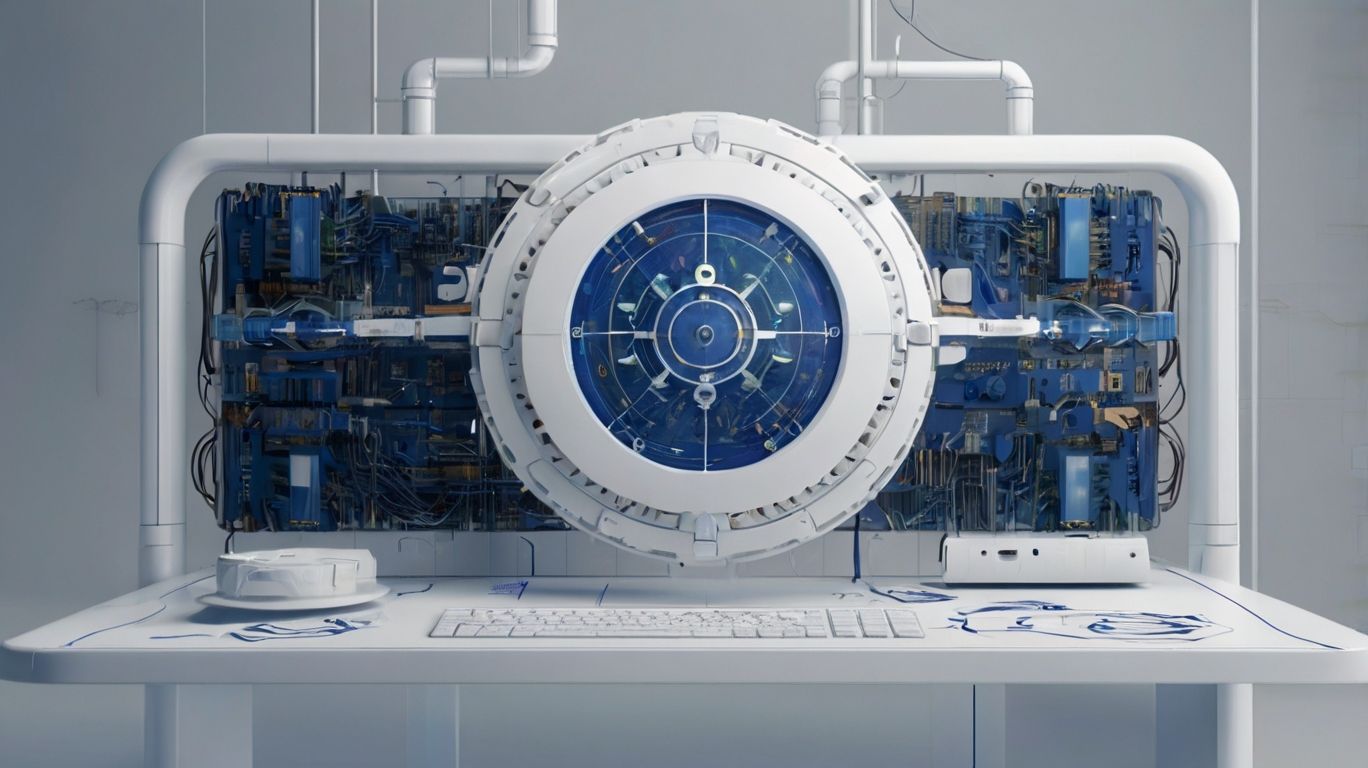In a world where businesses rely heavily on technology to deliver quality products and services, the need for an efficient IT support process has never been more crucial. Jira Service Management (JSM), developed by Atlassian, is a powerful platform designed to help IT teams streamline requests, track incidents, manage changes, and deliver continuous support. Here’s how you can make the most out of JSM as an IT support professional.
1. Understanding the Core Functionality
1.1 Intuitive Service Desk
At its heart, JSM provides a user-friendly service desk that makes it easy for customers or employees to submit tickets and track status updates. By customizing request forms to capture the right information from the start, IT teams can reduce back-and-forth communication and accelerate resolution times.
1.2 Incident, Problem, and Change Management
JSM aligns with ITIL (IT Infrastructure Library) practices, offering built-in mechanisms for incident, problem, and change management. Incidents can be swiftly categorized and prioritized, while underlying problems are tracked separately to prevent recurring issues. Change management workflows enable teams to evaluate risks, obtain approvals, and schedule deployments in a controlled manner.
1.3 Self-Service Knowledge Base
Efficient IT support often includes helping users help themselves. JSM integrates seamlessly with Confluence to serve as a knowledge base, where teams can document troubleshooting steps, FAQs, and best practices. This reduces ticket volume and empowers end-users to resolve common issues before they ever hit the support queue.
2. Configuring the Portal for Maximum Ease
2.1 Custom Request Types
One of the key advantages of JSM is the ability to customize request types—such as “Software Issue,” “Hardware Request,” or “Password Reset”—each with its own fields and workflows. By tailoring these to your organization’s needs, you ensure that every request captures the specific data needed for prompt resolution.
2.2 Dynamic Forms and Conditional Fields
JSM supports dynamic forms that adjust based on user input. For example, if a user selects “Laptop” under “Hardware Request,” additional fields like “Laptop Brand” or “Warranty Status” can appear. This level of granularity reduces confusion, ensures accuracy, and routes tickets to the right teams.
2.3 Branding and UI Personalization
The service desk portal is often the first touchpoint for end-users seeking help. Simple branding tweaks—such as adding your company logo, adjusting color schemes, and creating a welcoming landing page—foster a sense of familiarity and professionalism.
3. Streamlining Workflows and Automation
3.1 SLA Policies
Service Level Agreements (SLAs) are central to measuring IT support performance. JSM’s SLA engine allows you to define metrics—such as response and resolution times—and apply them to different request types or priority levels. Visual indicators (e.g., countdown clocks) inside tickets keep agents aware of looming deadlines.
3.2 Automation Rules
From auto-assigning tickets based on request type to sending notifications when a high-priority issue is created, JSM’s automation rules can handle repetitive tasks and lighten the load on support staff. You can also create rules to escalate tickets automatically if they remain unassigned beyond a set threshold.
3.3 Approval Workflows
Change management often involves multiple stakeholders. JSM’s native approvals system can be configured to require sign-off from specific managers or teams before a ticket progresses. This reduces miscommunication and helps ensure that potentially disruptive changes are thoroughly vetted.
4. Leveraging Integrations and Advanced Features
4.1 Linking Dev and Ops
For organizations using Jira Software for development and operations, integrating JSM with DevOps workflows can unify incident management and issue tracking. When a critical bug is reported, the related Jira Software issue can be linked to the support ticket. This transparency helps dev teams prioritize fixes, while support teams track progress in real time.
4.2 Asset and Configuration Management
Through Marketplace apps (e.g., Insight for JSM), you can maintain an asset database integrated with your service desk. When an incident is raised, the relevant asset data—like device info or software licenses—can be pulled in automatically, leading to faster diagnostics and more accurate root-cause analysis.
4.3 Collaboration with Chat and Remote Assistance
Offering chat-based support is increasingly common. Integrations with Slack, Microsoft Teams, or specialized chat tools let you create support channels where agents can communicate with users in real time. Additionally, remote assistance plugins enable technicians to hop into a user’s device when more hands-on help is required.
5. Measuring Performance and Continuous Improvement
5.1 Dashboards and Reports
JSM’s reporting features allow you to create custom dashboards—focused on everything from daily ticket volume to SLA compliance. Visual charts offer quick insights into spikes, trends, and bottlenecks. Regularly reviewing these metrics helps IT managers spot gaps in resources or processes.
5.2 Post-Incident Reviews
For critical incidents, post-incident reviews help document what went wrong, the steps taken, and how it could be prevented in the future. By linking the review findings to relevant tickets in JSM, teams can ensure that knowledge is retained and improvements are implemented.
5.3 Surveys and Feedback
Including a brief satisfaction survey at ticket closure can yield insights into how users feel about the support process. Common frustrations—like delayed responses or unclear communication—can then be tackled with targeted training, workflow tweaks, or improved documentation.
6. Best Practices for Effective IT Support in JSM
- Maintain a Clean Queue: Use filters and automation to keep the service desk queue manageable. Assign clear ownership of tickets to avoid confusion.
- Encourage Self-Help: Routinely update the knowledge base with fresh articles and link them directly in automatic replies to common requests.
- Foster Collaboration: Encourage teamwork among agents by @mentioning colleagues in comments or sharing relevant tickets. Cross-functional collaboration reduces resolution times.
- Regularly Revisit SLAs: Business priorities change. Keep SLA goals relevant by revisiting them quarterly or after major organizational shifts.
- Stay Current on Updates and Plugins: Atlassian frequently releases new features, and the Marketplace is full of plugins that can improve your help desk. Keep your system and your knowledge of what’s available up to date.
7. Future-Proofing Your JSM Implementation
As business environments evolve, so do IT support needs. Jira Service Management is built to adapt. By embracing agile methodologies, scaling your automation, and aligning with emerging standards in service management, your team will remain well-equipped to handle complex support scenarios and meet rising user expectations.
Key Steps to Stay Agile
- Adopt Iterative Changes: Roll out new request types or workflows gradually, gather feedback, and iterate for continuous improvement.
- Invest in Agent Training: Ensure your support team is familiar with updated features, plugins, and best practices.
- Plan for Scalability: Anticipate growth in ticket volumes, new departments onboarding, or additional service desks. Proper capacity planning keeps performance stable.
Conclusion
Jira Service Management is more than just a ticketing system; it’s a comprehensive platform designed to help IT support teams excel. From customizable request forms and service portals to automated workflows and advanced integrations, JSM offers the structure and flexibility to adapt to a wide range of business needs. By focusing on customer-centric configurations, robust documentation, and continual performance review, you can transform your JSM environment into a powerhouse of efficient, proactive IT support. When done right, users enjoy faster resolutions, fewer repetitive issues, and an overall better experience with your IT services—ultimately driving higher satisfaction across the organization.