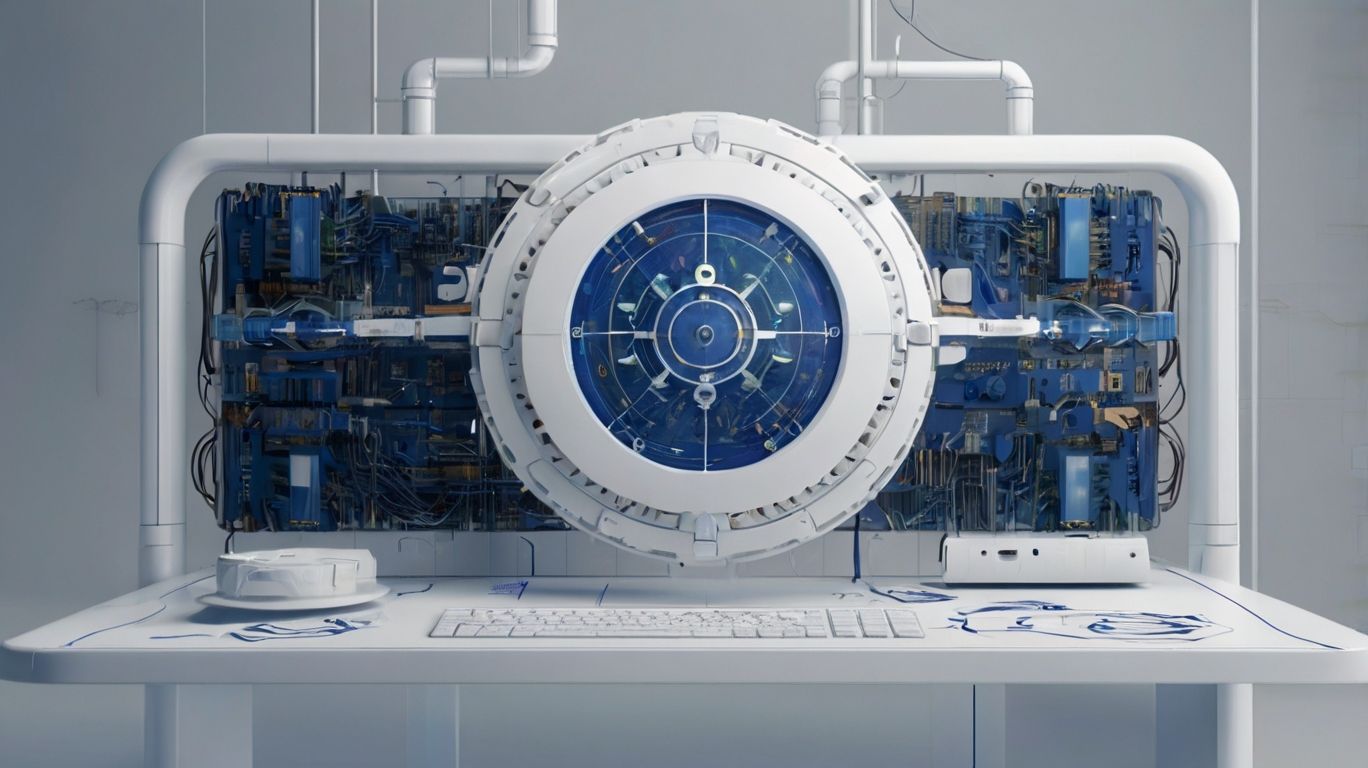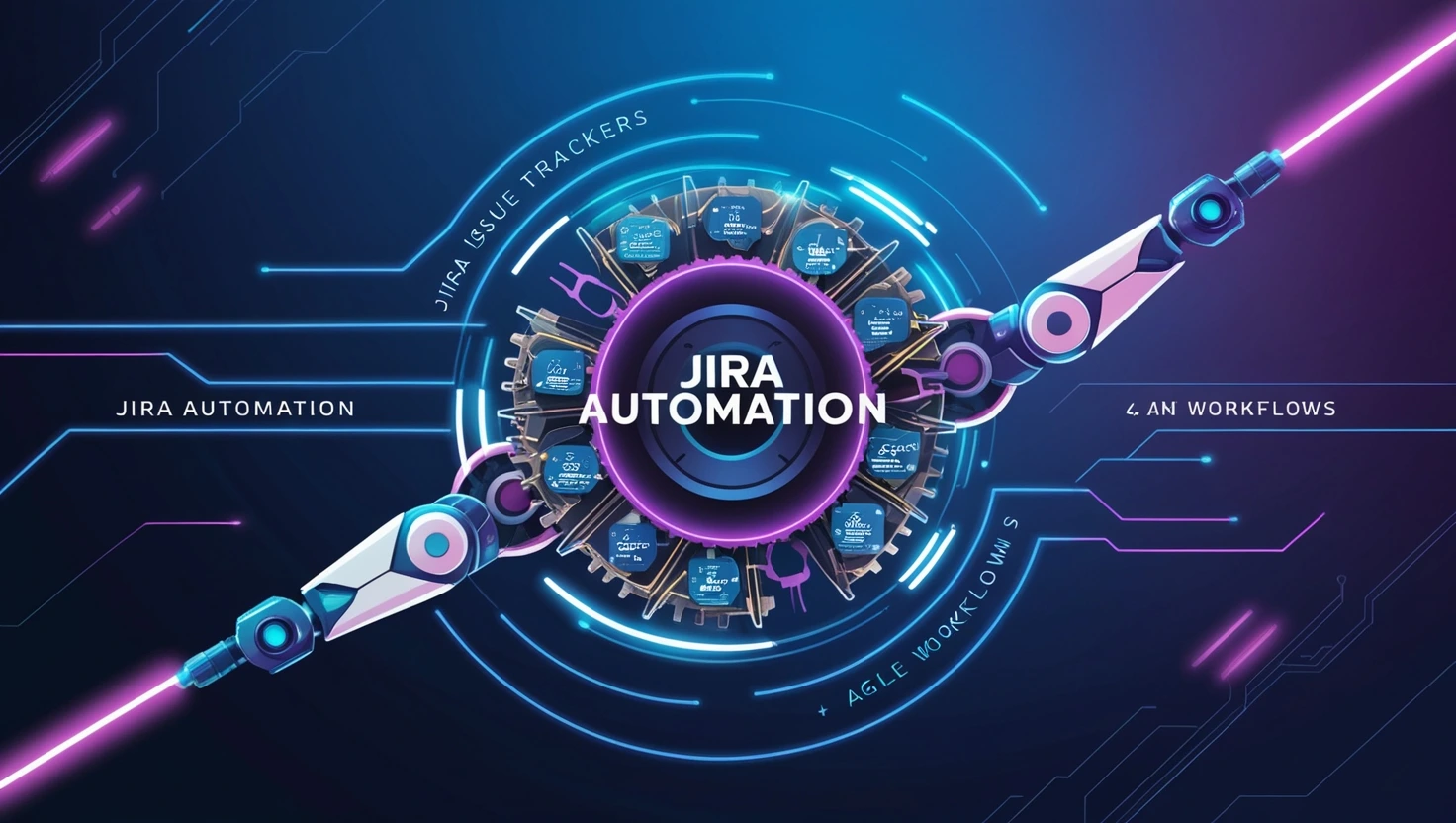In today’s data-driven environment, effective project management is about more than just tracking tasks and resolving issues; it’s about leveraging insights to optimize workflows and drive better decision-making. Jira, developed by Atlassian, is already well known for its robust features, flexibility, and user-friendly interface. However, by integrating Jira with external applications through its API and collecting project data for analysis, organizations can unlock additional value. Below is an in-depth look at how API integration and data collection with Jira can streamline operations and enhance transparency across the board.
1. Why Integrate with Jira?
Jira’s core capabilities—managing tasks, issues, and agile sprints—cover the essentials of day-to-day project management. Yet many businesses use multiple platforms for tasks like version control, CI/CD pipelines, marketing workflows, or customer relationship management. By integrating Jira with other systems via its REST API, data can flow seamlessly between tools. This connectivity eliminates duplication, minimizes manual intervention, and ensures that all stakeholders have access to consistent, up-to-date information.
Furthermore, using Jira’s API for data collection enables teams to analyze trends over time, track productivity metrics, and generate custom reports for management. When properly leveraged, this data can inform strategic decisions and highlight areas in need of improvement, from backlog prioritization to sprint planning.
2. Understanding the Jira REST API
2.1 Authentication and Security
Jira’s REST API uses standard HTTP methods (GET, POST, PUT, DELETE) and JSON for data transport. Access is typically controlled via Basic Auth (username and password), OAuth, or API tokens. For Jira Cloud instances, API tokens are recommended for secure and controlled access, as you can easily revoke or rotate tokens if necessary.
When dealing with on-premises Jira instances (Jira Data Center or Server), organizations often secure their API behind corporate VPNs or firewalls. In this scenario, tokens or personal access keys can still be used, but they operate within the company’s internal network.
2.2 Endpoints and Resources
Jira’s REST API organizes data around core resources such as Issues, Projects, Boards, Sprints, and Users. By calling these endpoints, you can:
- Create and update issues—Programmatically add new tasks, bugs, or stories and update statuses, descriptions, or custom fields.
- Manage projects—Retrieve project details, update configurations, or automate project setup.
- Access boards and sprints—View or modify agile boards, plan sprints, and get real-time data on sprint progress.
- Query for data—Filter issues by JQL (Jira Query Language) or call specific endpoints to gather the exact data you need.
2.3 Rate Limiting and Best Practices
For Jira Cloud, Atlassian imposes rate limits to ensure platform stability. While these limits are generally high enough for most daily operations, it’s best to design your integrations to handle potential throttling—e.g., by implementing a retry mechanism or by optimizing data retrieval. For on-premises installations, throughput might be constrained by the server hardware or network settings, so always monitor performance and scale accordingly.
3. Data Collection Strategies
Once you’re authenticated and know which endpoints to call, the next step is designing a data collection strategy that fits your organization’s needs.
3.1 Scheduled Data Extraction
One common approach is to set up scheduled data pulls, typically via a scripted job (e.g., a cron job or a CI/CD pipeline). For instance, every night at midnight, your script can query Jira for all issues updated or created within the last 24 hours. This data is then stored in a database or data lake for analytics.
Benefits:
- Reduces load on Jira during business hours.
- Simplifies synchronization logic.
Considerations:
- Delays in data availability (up to 24 hours if the schedule is daily).
- Potential for large data volumes over time.
3.2 Event-Driven Integration
In event-driven architectures, changes in Jira (e.g., a new issue created or an issue transitioned to “Done”) trigger immediate downstream processes. This can be accomplished via webhooks, which notify a listening service whenever specified actions occur. The service can then call the relevant Jira endpoints to retrieve the details of the event.
Benefits:
- Near real-time data updates.
- Perfect for critical workflows (e.g., triggering a CI job as soon as an issue moves to “Ready for Testing”).
Considerations:
- Requires reliable webhook consumer services.
- Can be more complex to maintain, especially if multiple event types trigger different actions.
3.3 Hybrid Approach
Some organizations blend both strategies—using webhooks for high-priority tasks and scheduled extractions for comprehensive data analysis. This ensures that business-critical actions happen in real time while less urgent tasks, such as data warehousing, happen off-peak.
4. Analyzing Jira Data
Collecting Jira data is only the first step; the real value lies in analyzing it to generate insights that influence decisions. Common analyses include:
- Burndown and Velocity—Evaluate how quickly teams complete tasks and forecast future deliverables.
- Cycle and Lead Times—Measure how long issues spend in each status to pinpoint bottlenecks.
- Resource Allocation—Identify which team members or departments handle the most issues to optimize workloads.
- Quality Metrics—Use bug counts, re-open rates, and resolution times as indicators of software quality.
4.1 Visualization Tools and Dashboards
Business intelligence (BI) tools such as Tableau, Power BI, or Looker can connect directly to your collected Jira dataset. Dashboards allow managers to see trends at a glance—like sprint progress, open vs. closed issues, or team workload distribution.
4.2 Machine Learning and Predictive Insights
For organizations with advanced analytics capabilities, applying machine learning models to Jira data can uncover deeper patterns. For example, predicting which issues are at high risk of missing deadlines, or identifying which backlog items yield the greatest business impact.
5. Best Practices for Successful Integration
- Plan for Scalability—Whether on Jira Cloud or on-premises, design your integrations to handle increasing data volumes. Utilize pagination when fetching data and consider asynchronous processing to avoid timeouts.
- Maintain Data Quality—Implement consistent naming conventions, custom fields, and statuses in Jira. Well-structured data leads to more accurate analysis.
- Monitor Performance—Use logging and metrics to ensure your integration processes run efficiently. Watch for API throttling or high response times that might indicate a need for optimization.
- Secure Access—Restrict credentials to only the resources they need, and rotate tokens regularly. Enforce HTTPS and other best practices to keep data transfers private.
- Communicate Changes—Any modifications to your Jira workflows or data collection schedule should be communicated to relevant stakeholders. This keeps teams aligned and prevents integration failures.
6. Conclusion
API integration and data collection with Jira can significantly enhance your organization’s ability to manage complex projects, monitor team performance, and make well-informed decisions. By leveraging Jira’s REST API in tandem with scheduled or event-driven data collection, you’ll gain deeper insights into project health and unlock new ways to optimize operations. Pair this with robust analytics and adherence to best practices in scalability and security, and you’ll be well on your way to harnessing the full potential of Jira—both as a project management tool and as a powerful data source.